It’s quite stressful if someone obtains access to your Facebook account without your knowledge or permission. Fortunately, there is a way to check this, but also to prevent it.
There is no one who still does not know that Facebook possesses too much information about all of us who decided to use this social network. Billions of people have voluntarily revealed to Facebook what they like and don’t like, what music they listen to, what school they went to, who their college classmates are, what online casino games (best of which can be found by the link) they play… and numerous other things.
Luckily, there are more and more laws, but also options, with the help of which you can prohibit Facebook from abusing your data. Still, it is less damaging if Facebook sells information about you (e.g. that you love Nike sneakers or to listen to Lana Del Rey) than for that information to end up in the hands of the wrong people.
If someone gets unauthorized access to your profile and messages, the situation can quickly go in the dangerous direction. So let’s see how you can check it out.
Problems of Unauthorized Access
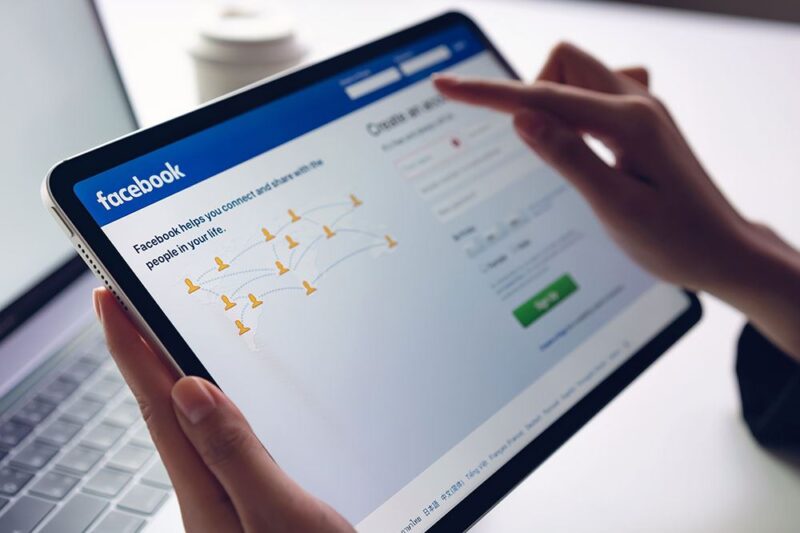
There are a bunch of dangers if someone has access to your account without your knowledge. These are some of the most important reasons why it can be harmful to you:
1. Exploiting private information
If you are ‘addicted’ to Facebook, chances are you have shared a lot – even too much information – with Facebook. There your political affiliation, sexual orientation, religion to which you belong, and some other ‘hot’ topics can be found. Malicious people can take advantage of this and you will then become a victim of various kinds of ‘revenge’ because some information may be on your profile but you thought are not available to people other than you (and the person who has access to your account, if there is one).
2. Cyberbullying

This is something that is growing day by day. People are abusing each other in the virtual world, and this phenomenon is becoming increasingly difficult to eradicate. We have seen many examples, and one of them is the “After School” application. It found itself the target of the American public (parents, teachers, government…) because it could not protect the children who used it. It is a similar thing with Facebook because it allows 13-year-olds to have profiles. Cyberbullying is here, unfortunately, inevitable.
3. Viruses
There are many ways viruses have spread through Facebook. Messenger service is a ‘great’ choice for anyone who wants to spread viruses through the link they send in the message. If someone has access to your account, they can send viruses to your friends and acquaintances and some of them will fall for it because the link comes from a known contact.
4. Other user accounts

People often link other web services to Facebook. If someone has access to your Facebook account, they can log in to other websites with your account, and compromise those services as well.
Does Anyone Use Your Account?
Now that we have seen a few issues you may have if someone has access to your Facebook account, let’s take a look at how you can check and prevent this. Fortunately, Facebook has made this information available to everyone, so that everyone can check who and how accesses the Facebook account. This option has existed for a very long time, but on purpose or not, Facebook presents such things very poorly to the public. Or it doesn’t present them at all.
To get started, log in to your account. Select the arrow icon in the upper right corner. You will see the menu in which you should select “Settings and privacy”> “Settings”. Once the “Settings” page loads, select the “Security and login” option from the left menu. This will open a redesigned screen with security settings. Play around a bit with the settings, there are some very useful options.
However, today we are only interested in one option/section, and that is “Where you’re logged in”. Here you will see a list of devices (and locations) that currently have authorized access to your account. If you do not see everything, click on the “See more” button. It should be noted that the list contains devices that have access to Facebook and Messenger.
Removing the Device

You can use this list to revoke access to a device if it appears to be suspicious. Also, take in mind that some IP addresses, as well as the device’s location, may appear to be incorrect (e.g. it may show you that you accessed the device from one city and are actually in another city), but this does not necessarily mean that it is someone from the ‘outside’. It is safest to log out of all devices and log in again with your mobile phone and/or laptop.
To cancel access to an individual device, click the three vertical dots next to the device name. A new menu will be shown to you. You will have two options – “not you” and “log out”. If you click on the first option, Facebook will block a specific device and guide you through certain security steps. If you click on “log out”, access to a specific device will be revoked, or that person will have to log in again. This is a problem because if a person knows your username and password, they will re-enter them.
How to Prevent Unauthorized Entry?
Once you have denied access to an unauthorized person/device, it is time for the next step to prevent it from happening again. Of course, the first step is to change the password. All you have to do is go to “Settings” and then to “Privacy”> “Settings”> “Security and login”> “Login”> “Change password”. Enter a new password and save the change.
Changing the password is only half the job. You should consider two-factor authentication (2FA). You can use 2FA by logging in to your mobile phone with an SMS code with which you will enter and confirm your identity, i.e. that you are the owner of the Facebook account. Thus, if a person also has your username and password, they will not be able to log in without your mobile phone and the SMS code that you will receive on that occasion.
To turn on 2FA, go to “Settings”> “Security and login Settings” > “Privacy”> “Settings”> “Security and login”> “Use two-factor authentication”.
The third and optional thing is to set an ‘alarm’ for unauthorized login attempts. If you turn this on, Facebook will notify you if someone suspicious tries to connect to your account. Sometimes these notifications will be harmless (e.g. your device may be suspicious), but sometimes very useful. This will allow you to react faster in the event of an incident. This is how to turn this feature on, top on the following in the order we are to give you:
● Settings and Privacy”.
● “Settings”.
● “Security and login”.
● “Setting up extra security”.
● “Get alerts about unrecognized logins”.
● Expand the field, and check the box next to “Get notifications” or “Receive Email Alerts at [address]”. Or include both.
● After that, save the changes you made.
Always Be Careful
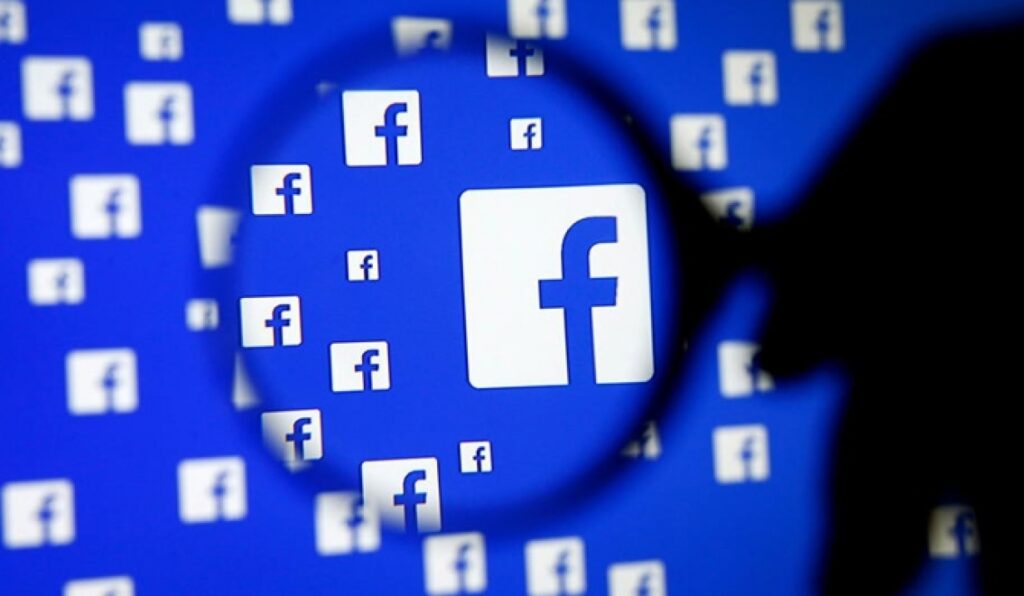
We are far from the fact that Facebook is the only platform that can harm you if an unauthorized person connects to your account. In this text, we dealt with Facebook, but a similar thing is with Google, Microsoft, Amazon, etc.
To stay safe on the web, follow simple security principles. For example, don’t use the same password in two places, use 2FA whenever possible, and don’t access sensitive websites on public Wi-Fi networks and computers and the like.

