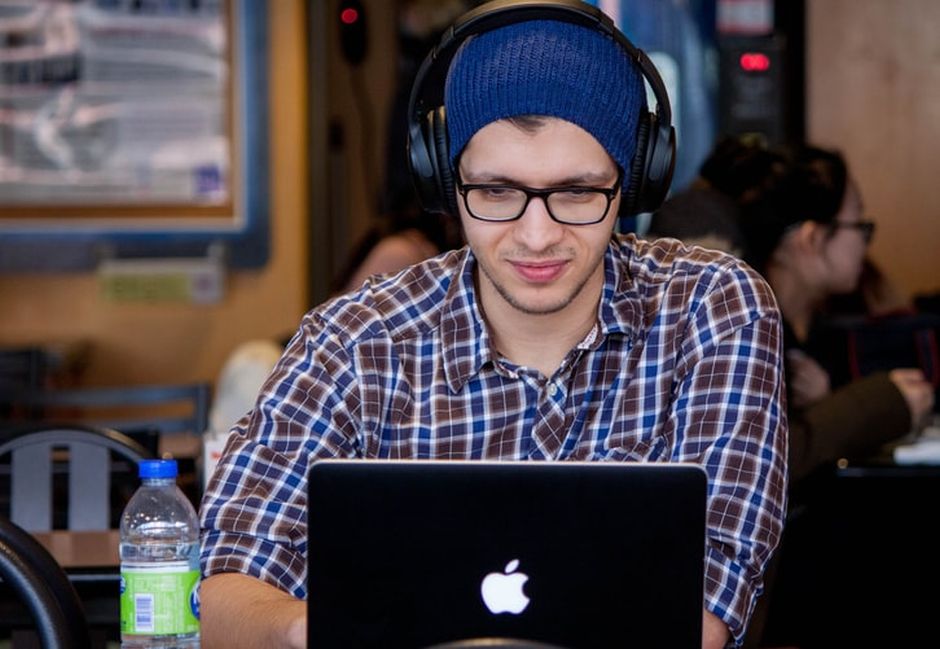If you do some digging online, you’ll discover that IPTV has proved to be one of the most convenient and easiest ways for accessing, loading, and streaming a lot of content. However, like all the other options on the market, it is also prone to some frequent technical errors and issues. Some of the issues that users experience include buffering, freezing, as well as looping problems.
This is why you might be wondering – what are the reasons that my IPTV keeps freezing and how can I fix it by myself? Luckily for all individuals that are wondering the same thing, the article below will help. Let’s take a closer look at the most common IPTV problems and how you can fix them:
01: If There Are Several Connected Devices

Although a lot of people don’t realize this, one of the problems that could lead to content freezing is if there are several connected devices. After all, having several devices connected to the Internet in your home will slow it down, and in return, it’ll increase the loading time as well.
This means that you might not want to utilize your computer, gaming consoles, smartphones, laptops, and tablets all at the same time, mostly because it’ll slow down your streams. If you cannot lower the number of devices being used, you might want to think about getting a better Internet package.
02: If The Content is Always Buffering
If you’re constantly experiencing buffering and freezing problems while watching your favorite TV show or movie, you might want to restart your router, as well as your IPTV device. After all, the device connected to your TV constantly gathers data – similar to the cache on your browser – hence, by restarting it, you’ll free up some space.
Additionally, there is a big possibility that the connection between the two devices becomes unsynchronized after an extended period of time, and by rebooting them, you could sync them again. Keep in mind, you must first restart your router and then your IPTV device in order for them to work properly.
03: If You Only Use Wi-Fi

Of course, if you cannot use fiber, cable, or 4G services, you’ll have to use a wireless connection, and although they’re cheaper than the other options on the market, it’ll probably produce a lot of connection and speed problems, which means that your content might be freezing constantly – especially during peak times.
To be completely honest, you cannot really do anything about this problem, but, you could consider changing to a provider and pick a better IPTV service, more suitable to your needs.
04: If The Buffer is Lowered
Almost all IPTV devices will allow you to increase the onboard buffer. What does this mean? Well, it means that it’ll allow your device to improve the amount of data that it can download, thus, it’ll be capable of loading and playing some data while you wait for the next one to come in.
Keep in mind, if you don’t know how to do this, you could look at the instruction manual that came with the device you purchased or you could browse around the system settings in order to find the buffer option. If you cannot find it, there are various tutorials online that could help you.
05: If You Only Watch HD Channels

Yes, we all enjoy watching content in high definition, however, if you do, it’ll require more data, meaning that the image might be constantly freezing, buffering, or lagging. HD channels combined with a slower Internet connection will definitely create a lot of problems for you, which is why you might want to opt for watching SD channels.
By doing so, it won’t require as much data as the other option, and although the quality of the picture might be decreased, at least you won’t have to be annoyed by it freezing all the time. This is especially useful if you only have a Wi-Fi Internet connection or if the download speed is lowered.
06: If You Didn’t Connect The Device to The Router
Even if your IPTV device is close to your router, it still might not have a stable and fast connection. This is why you should seriously consider connecting it to your router by utilizing an Ethernet cable, mostly because it’ll provide you with a quicker and more stable connection.
If the router is located in another room – which will make it more difficult for you to connect it to a cable – you could call your provider and ask whether or not they can come to your home and connect it to the router. Keep in mind, it’ll probably cost some money for them to do so, but at least you’ll have a stable Internet connection.
07: If There Are Constant Downloads

If you own a gaming console, it’ll constantly download data for the games. This is also true for computers and other gadgets, hence, if your content is freezing at all times, you might want to pause or entirely stop those downloads. Once you’re done watching your favorite shows or movies, you can restart them.
It’s highly possible that these downloads hinder your Internet from functioning properly, which can result in the image freezing or buffering for a really long time. You might also want to turn on the feature that’ll only start downloading data when you accept it, instead of doing it automatically.
Conclusion
There is a wide range of problems that you might be experiencing with your IPTV device and service. And, if you choose to follow some or most of the tips and tricks we mentioned in our list above, you should be capable of finding a solution to the particular problem you have.
So, now that you know how you could solve the IPTV problems that you’ve been experiencing, you really shouldn’t lose any more of your time. Instead, you should try some of the solutions we mentioned and finally start enjoying your favorite TV shows and movies without it freezing, buffering, or lagging.